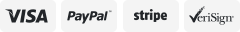-40%
For Canon QY6-0082-000 printhead for iP7220 MG5420 MG5520 MG5620 MG5720
$ 36.95
- Description
- Size Guide
Description
New Genuine Canon QY6-0082-000 printhead for iP7220 MG5420 MG5520 MG5620 MG5720Description:
Canon Printhead for iP7210, iP7220, iP7240, iP7250, iP7280, MG5410, MG5420, MG5450, MG5470, MG5520, MG5620, MG5720, MG5721, MG5722, MG6420, MG6620, MG6820, MG6821, MG6822
This is a new, unopened, genuine Canon printhead manufactured in Japan. (Beware the Chinese counterfeits.) Canon does not include ink cartridges with their new print heads. You can install the ink cartridges from your old print head in the new printhead if they still have ink in them.
Wondering what causes print heads to go bad? Usually it is not circuitry failure but simply dried nozzles. The symptom of dried nozzles is white horizontal lines in the print for one or more colors. Usually you can print a nozzle check from your printer software which shows a pattern of lines. If a nozzle is dried, it will show a blank where there should be a line.
Dried nozzles can be caused by several things, including a poorly seated ink cartridge, or lack of use (letting the printer sit for a few weeks without using).
Sometimes print heads can be "resuscitated". Of course, first start by running several cleaning cycles using your printer's software. If that doesn't work, try removing the printhead and carefully cleaning the bottom of it with water. Some of our customers have reported they've been able to get their print head unclogged by soaking the nozzles in Windex.
Sometimes the printhead problems are caused not by a defective print head but by a “gunky” parking station. The parking station is the place where the print head “rests” when it is not printing. Usually it’s on the right side of the printer (looking at the printer from the front). The parking station has rubber seals that are supposed to surround the printhead when it’s parked. These seals have two purposes: 1) to keep the printhead from drying out when it is not printing, and 2) to provide a tight seal for strong suction when the printer is self-cleaning the head. Some printers also have rubber wiper blades that move across the bottom of the printhead to remove accumulated ink. All these rubber pieces get “gunked” up over time with condensed ink. This prevents a tight seal, allowing the head to dry out. The good news: the rubber can be cleaned! Best tool is a Q-tip dipped in water. You’ll need several Q-tips.
For easier access to the parking station, open the cover of the printer so that the print head carriage comes to the middle (as if to replace an ink cartridge). Unplug power from the printer. Then use your hand to gently slide the printhead carriage over to the left, so that you can access the parking station (at right) more easily. When you are finishing cleaning, close the printer, plug power back in, and turn it on. The printhead will automatically return to the parking station.
Package Includes:
One as picture
Please check pictures for more details.
Payment Policy:
Paypal Accepted Only
If could not use Paypal, contact me for more instructions.
Shipping :
1.This item ship out by USPS First Class Package (Tracking number and registered mail will be provided,track status) and will arrive about 2-3 business days.
2.We mark the item as a gift and ship out same business day or next business day after payment received.
Note:
If sales season, bad weather...may be delayed. It will take a longer time to ship. Thank you for understanding!
Return Policy:
1.We accept returns within 30 days from receipt of item.
2.Shipping and handling fees are not refundable. Buyer is responsible for shipping costs incurred shipping products back.
3.If any questions with the item you received, please contact with us first, we DO NOT ACCEPT any returns without communication advance.
Contact Us:
1.However at any point in time, if you are not satisfied with your purchase, do not hesitate to contact us via my eBay messages.
2.We are committed to your 100% customer satisfaction in 24 hours.
3.Positive feedback are very important to us,please take extra considerations before leaving us neutral or negative feedback.
4.We can always settle any problem in an amicable manner privately.Thank you!